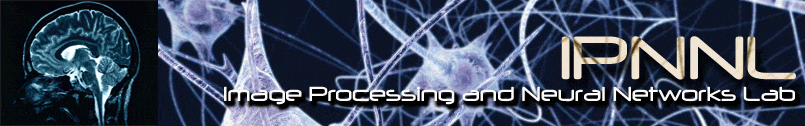Several patterns of inputs and outputs are used to train and test Neural Networks – they are called “training data files”. This page provides users with a number of training data files. A brief description of file types and ways to understand them is given here first.
Mapping Type Training and Testing Data Files
All mapping data files are in standard form. Standard form means that the file is formatted, and that each pattern or vector has inputs on the left and desired outputs on the right. You can type out the files to examine them, and you can use these files with other neural net software. For example, consider the training data file, Max, part of which is shown below:
| .5844768 | .5359043 | .6196933 | .6196933 |
| .1291312 | .4173794 | .3405759 | .4173794 |
| .0472856 | .5994965 | .5638752 | .5994965 |
Each training pattern consists of three random numbers. The fourth number, which is the desired network output, is the maximum of the three inputs.
Classification Type Training and Testing Data Files
All classification data files are in standard form, which means that each pattern or feature vector is followed by the correct class number (class id). The data analysis and pre-processing option (number 2) in our software package puts raw data into the standard format.
You can type out the data files to examine them, and you can use these files with other neural net software. For example, consider the training data file, Xor, shown below.
| 0. | 0. | 1 |
| 0. | 1. | 2 |
| 1. | 0. | 2 |
| 1. | 1. | 1 |
There are four training patterns with two inputs each. Patterns 1 and 4 belong to class 1, as indicated by the class number, 1, at the end of the first and last rows. The middle two rows or training patterns belong to class 2.
For Training Data Files for Regression or Approximation, Click here.
For Training Data Files for Classification, Click here.
For Software used to generate training data files, Click here.